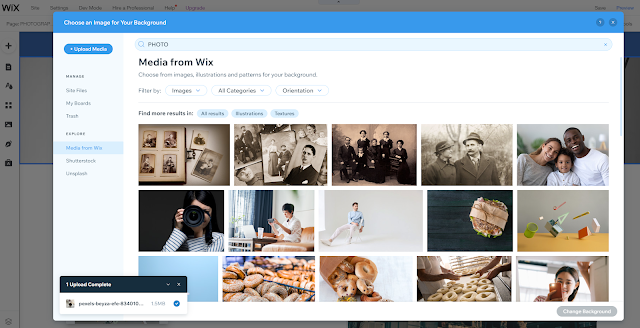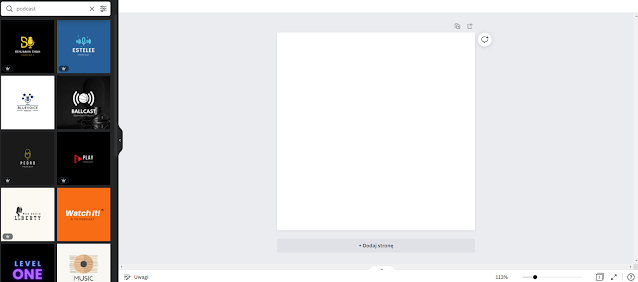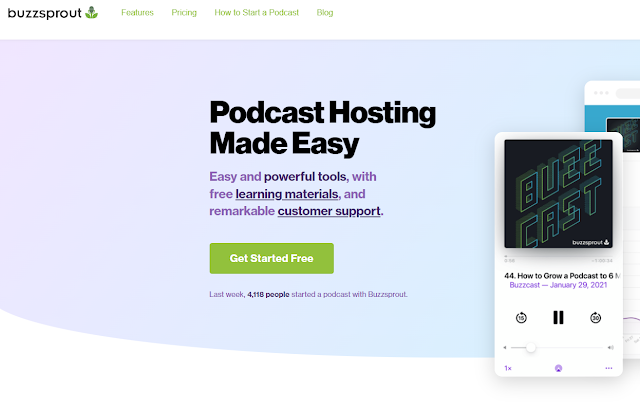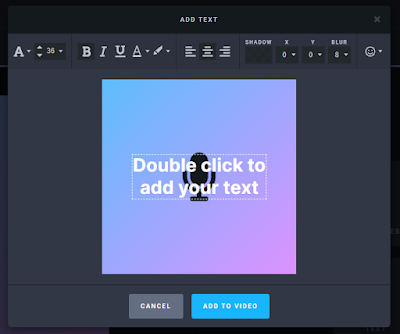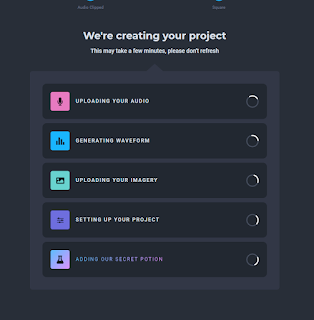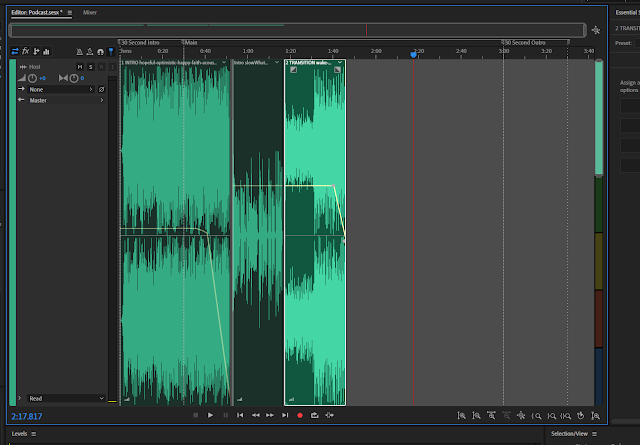Now I would like to write my final reflection about my work and skills I have learned during my Media Project I module throughout this term. I had an opportunity to create visual, audio and written projects. I developed my ideas using a blog and finally shared my work in my website. My first part of this course was photography. I have learned about photography basics, equipment and technical skills. I went in derive to my city and I had opportunity to see invisible using my camera. I have discovered unusual details. Then I have learned about street photography. I had a look to another artists work. They inspired me to do my own images. I have learned how to use different camera settings. The next part of my photography course was capturing movement. What a fantastic journey it was! I have learned how to use white balance and color temperature. I was very surprised with the outcomes of my images using shutter speed camera setting. Then was to capture architecture where I have learned fundamental principles of composition. I created my own architectural photographs. The third part of my course was shooting at night. I was practicing with long exposure and in photography studio. I was fascinated what photos can we achieve while we play with the light. At the end I was able to edit my pictures using Adobe Lightroom, using its presets and development settings. In the result I made ten pictures and shared in on my website as 'The Urban Landscape Project'. Now I will have my eyes wide open and see the world differently. The next part of my Media Project I was creative writing. I have learned how to create the story. I created my own chapbook 'Midnight Rose' using appropriate tools. Creative writing I consider it as a very important part of the module as I would like to be a writer in the future. I had an opportunity to look at other author's work and it enriched me completely. I was very exciting with the process of writing. I created my own poem. I'm very happy how I developed characters and how my romance came out. With love I would like to do similar project in the future. The last project that I was working on it was podcast. In my opinion it was the most difficult part of the module. I was able to use podcasting equipment and learn how to use Adobe Audition software to create a podcast. I'm quite happy with the result but I have in my mind that if I want to achieve good quality podcast I need to spend on it much more time. Also I consider fact that my language and writing skills in a foreign language has developed. I feel like I'm starting to have a so-called writing flow. Overall the second term was a wonderful journey through the process of creation.
Followers
Wednesday, March 16, 2022
Tuesday, March 15, 2022
Portfolio Finalization
Today I will work on adding all my projects to my Portfolio Website and work on further optimization of my website.
First I noticed my website is out of date and then I change it for actual year
Then I will add Subpages to my Portfolio page by clicking on Add (+) then Add page and then I put the name of the page, so that I will have all two new subpages for my projects as I already have one with my recent writing project
Then Is to design the subpages, I start with photography, I add main picture and then add description and gallery for my images, then add images
I go to the editor, then click in the middle of my page and click on Change Strip Background and then choose photo from Wix gallery
Then is to work with my project description, I add the text using Add (+) and then Text
And add gallery:I think it looks clear ad consistent. On the left side we I have the title and description of my project, on the right side there is a gallery with my images. I'm happy with the outcome.
Now is to add my Creative writing project and this is the flipbook of my chapbook, I open Flipsnack, go to My flipbooks, click Embed and copy embed code
I embed it to the page by clicking on + (add) and then embed > embed a widget on Wix site

Monday, March 14, 2022
Podcast The Final Outcome
Friday, March 11, 2022
Podcast Development
Here I share the link to the draft to my 'Food around the world' podcast, I hope you enjoy it
Now is to add the description of the episode and add the cover.
Now my podcast is uploaded, I can easily change it's duration if I want
Here is the final outcome and I can share it immediately on my Social Media such as Facebook or Instagram
Now I add promotional post to my professional Instagram account and add promotional video, I add description and few hashtags
https://www.bcast.fm/blog/podcast-cover-art
https://castos.com/podcast-name/
https://podcastmovement.com/resources/5-tips-to-come-up-with-a-unique-and-creative-name-for-your-podcast/
https://squadcast.fm/blog/podcast-cover-art-best-practices/
Thursday, March 3, 2022
Podcast Editing
In terms of editing podcast we can highlight three definitions: Stitching, Mixing and Mastering. Stitching means adding, removing or re-ordering the episode content. We aim to cut and condense to have planned duration of our podcast. Mixing is about manipulating different layers to create expected effect. We work on reduce background noise. Mastering is to optimize our podcast.
I can see I can choose different software to edit my podcast. Here we have the most popular
Sources:
https://www.thepodcasthost.com/editing-production/adobe-audition-review/
https://www.youtube.com/watch?v=Xv_cslQeIDE
How to Remove Background Noise in Adobe Audition
Final Thoughts
As my last semester comes to a close, I would like to share my thoughts. The two main things I worked on were an essay and a media project. ...