Today I will work on adding all my projects to my Portfolio Website and work on further optimization of my website.
First I noticed my website is out of date and then I change it for actual year
Then I will add Subpages to my Portfolio page by clicking on Add (+) then Add page and then I put the name of the page, so that I will have all two new subpages for my projects as I already have one with my recent writing project
Then Is to design the subpages, I start with photography, I add main picture and then add description and gallery for my images, then add images
I go to the editor, then click in the middle of my page and click on Change Strip Background and then choose photo from Wix gallery
Then is to work with my project description, I add the text using Add (+) and then Text
And add gallery:I think it looks clear ad consistent. On the left side we I have the title and description of my project, on the right side there is a gallery with my images. I'm happy with the outcome.
Now is to add my Creative writing project and this is the flipbook of my chapbook, I open Flipsnack, go to My flipbooks, click Embed and copy embed code
I embed it to the page by clicking on + (add) and then embed > embed a widget on Wix site





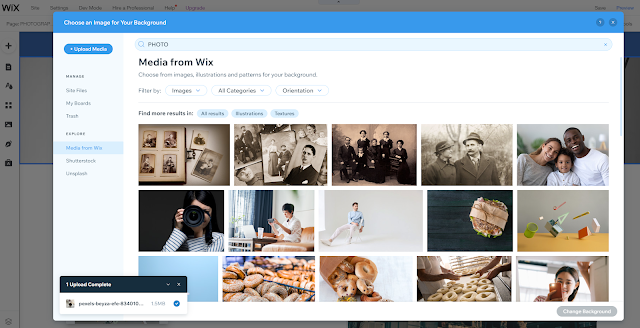
















No comments:
Post a Comment