Here I share the link to the draft to my 'Food around the world' podcast, I hope you enjoy it
Now I will be working on further development of my podcast and design the logo and cover using Canva and publish it on Instagram then I will upload my podcast on hosting platform Headliner.
First I will open blank page and look for podcast logos on the left menu bar and decide which template I will use
Then I choose desired file extension
I choose logo related to the podcast idea
Now I develop the logo, add the title, think about it's font, size and color
I add the background, I like the humorous look of fruit
Now I will work on launching my podcast. First I need to export my podcast and save it as a .mp3 file.
I clink on File>Export>Multitrack Mixdown>Entire Session
I will be uploading my podcast on buzzsprout which is free podcast hosting platform
First I add the title and add description
Next is to upload my episode by clicking 'upload new episode' and drag and drop my file
Now is to add the description of the episode and add the cover.
Now my episode is launched and listeners can listen to it
Here I share the link to my Podcast launched on Buzzsprout: Food Around The World. Episode 1: Nicolae's Interview
Now I can embed it to my Portfolio Website by copying code
And also I get now the RSS and now people can subscribe, stream or download my podcast
Now I will work with the podcast in Headliner software to create a short video and promote my podcast in Social Media
Now my podcast is uploaded, I can easily change it's duration if I want
Now I can work with the design
Now I can choose the template
Here is the final outcome and I can share it immediately on my Social Media such as Facebook or Instagram
Now I add promotional post to my professional Instagram account and add promotional video, I add description and few hashtags
In the next blog post I will show how I add the final outcome to my website.
Sources:
https://www.bcast.fm/blog/podcast-cover-art
https://castos.com/podcast-name/
https://podcastmovement.com/resources/5-tips-to-come-up-with-a-unique-and-creative-name-for-your-podcast/
https://squadcast.fm/blog/podcast-cover-art-best-practices/

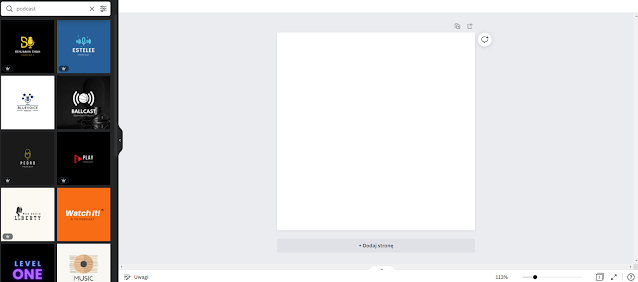





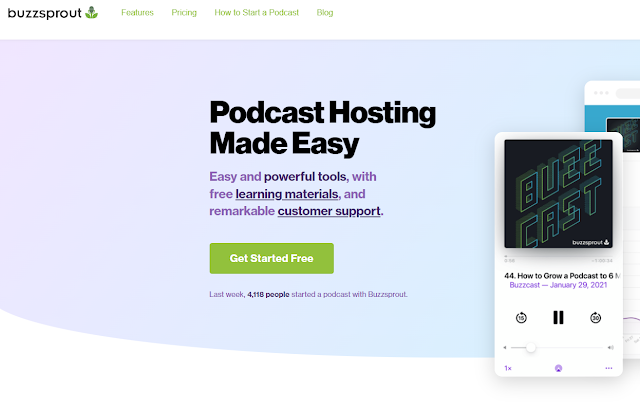













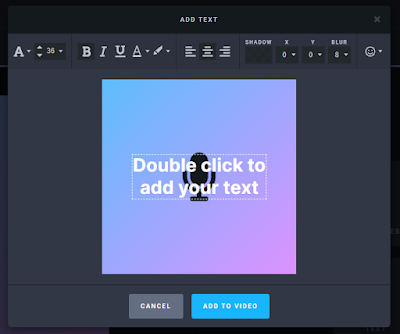

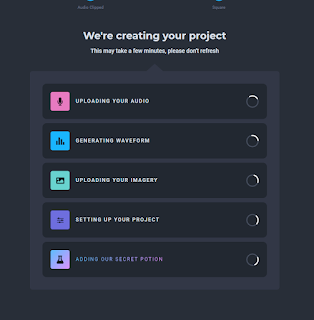



No comments:
Post a Comment